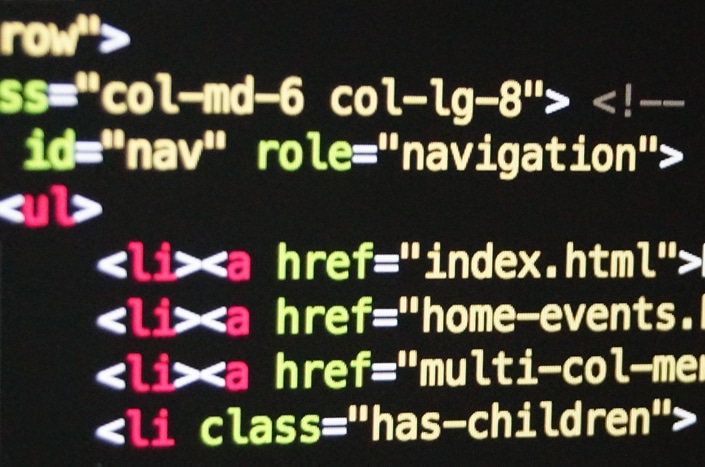Website navigation is a small page element with big impact. The structure and organization of a website's main menu can affect both user behavior and conversions. Well-designed navigation can make a site easy to use, while poorly designed navigation can frustrate users and drive them away. Menu layout and choice of links are therefore integral to the success of your website.
Here are six tips for designing an effective main menu.
1. Limit menu choices
It may seem counter-intuitive to take options away from visitors. However, overstuffed menus can be distracting and overwhelming, which prevents users from making a choice. Large menus also do not scale well in responsive layouts. You website's main navigation should only contain links to your most popular pages — the pages you most want users to visit.
In the case of an attorney website, these options will likely include attorney bios, a contact button and some reference to practice areas. These are the essentials.
If you are having difficulty identifying your most visited pages, you can look at a click map, which shows you where users click, or review a Behavior Flow report in Analytics, which details how visitors move through your site.
If you find visitors are not navigating to pages you want them to see, you may need to reevaluate your menu items or sitemap. Do the hard work of choosing your site's most important pages and do not be afraid of removing menu items.
2. Consider hamburgers carefully
The hamburger menu — the three horizontal bars that when clicked reveal additional navigation items — became popular with the growth of responsive design. Hamburgers are a case of desktop navigation mimicking mobile menus.
A hamburger menu provides a simple, clean way to reduce or eliminate menu items while still providing access to the links. However, hamburger menus do increase the number of steps a visitor must take before accessing a page. And hamburger menus may hinder your visitors' ability to use your site, depending on your primary client base. Younger, more web-savvy individuals will use these menus intuitively, while older users, or those with a disability, may find them cumbersome.
Limiting your menu items to only the most essential is often a preferable strategy.
3. Prominently feature search
One of the best things you can do for your users is provide a robust, easy to locate search feature. People have become accustomed to using search to find exactly what they are looking for, and your visitors are more likely to search your site to find relevant pages than they are to click around and look for them. Therefore, a search box should be on every page.
Search functionality must be solid and return comprehensive, helpful results. Predictive search and suggestive search can be particularly helpful on an attorney website, since visitors may not possess the vocabulary necessary to search for topics as a law firm would name and categorize them.
Predictive search shows a suggested list of searches as the user types, a feature made popular by Google. Predictive search can help point visitors to pages they find useful but may not know to search for. Suggestive search will propose other terms if a keyword is misspelled. For example, a search will show zero results for the typo “Mergers and Aqcuisitions” but suggest that the user may have meant “Mergers and Acquisitions.”
4. Order navigation items intentionally
The position of each menu item affects the number of clicks it will get. According to the serial position effect, people tend to remember the first and last items in a list. This phenomenon ties in with the primacy and recency effects:
Primacy effect: People remember items at the beginning of a list.
Recency effect: People remember the things that have most recently happened (like the last items in a list).
Therefore, the first menu item and the last will likely receive the most attention.
It is not accidental that most websites list the contact or log in links at the end of a list of navigation choices. These are the items people are most likely to recall and therefore click.
5. Use visual cues for drop-downs
If you cannot avoid using a drop-down menu, place a small arrow or other visual cue next to the menu items that contain sub-navigation. Unlabeled drop-downs can interrupt the flow for people who have already chosen a menu option. When the user hovers, he or she is stopped mid-action and confronted with additional options. This can cause unnecessary confusion.
Leaving drop-down menus off a site if possible is preferable. Some users find them irritating and difficult to navigate. Search engines may have trouble crawling them. Drop-down menus also do not scale well to smaller screens. Limiting choices and placing additional links within relevant sub-page content creates a smoother visitor journey.
6. Use clear language
Do not try to be clever with your navigation language or your page titles. Tell visitors exactly what they are going to find when they click on a link.
Be as descriptive as possible. Attorneys, for understandable reasons, often use non-descriptive labels like “services” or “practice areas” in menus. Instead, try highlighting your most valuable areas, like “car accidents” or “criminal defense” directly in your main navigation. You can always give people the option to view “all services” in a secondary menu, an in-page link or through a search.
Additionally, try to keep links topical rather than format-based. Examples of format-based links are “videos” or “whitepapers,” which say little about what the visitor can expect to learn from the content. A link titled “videos” is much less descriptive than one titled “client testimonial videos.”
Remember, before placing any links in a menu bar, plan your content and sitemap. Decide which pages are most important, and think about how you would like visitors to move through the site. Create clear hierarchies, and place links accordingly. You want visitors to convert, and giving them quick, easy choices to make their time on your site go smoothly helps promote this goal.