Internal linking, which is placing hyperlinks between pages on your law firm's website, is a critical yet often overlooked practice that can boost your law firm's search engine optimization efforts; if you do it right.
Law firms that are actively focused on search engine marketing will want to utilize internal linking strategies on their website in order to help users navigate the website seamlessly, assist Google in understanding which pages to show on their results page, and highlight the architecture of your website. After all, you have that content on your website because you want the right people can find it. And what better way for the right people to find content than to link to it from a related page the user may have landed on first? Let's dive into internal linking best practices.
Why Internal Linking and Navigation is Important
Google has had the same philosophy for the past two decades: to show the best content they believe users want to see. Internal linking and navigation are sure-fire methods of featuring pages on your website you want to prioritize for a specific user’s query while simultaneously telling Google what keywords or phrases relate to that page.
In order for your law firm's website and its respective content to rank high on Google's search results, they need to know where your pages are and what they are about. Having a website with a clear hierarchy is not only a website-building best practice, it's good for users and search engines.
What's a website hierarchy?
It's basically the organizational structure for your web pages. At the very top of your hierarchy is your homepage. Under that could be your general practice area overview page; therefore, such as yourlawfirm.com/practice-areas/. Here is an example of what that would look like on a personal injury website:
With the structure of your website mapped out, now it’s time to learn how internal links will be able to shine a light on the content you want your users to see the most.
“I think it’s one of the biggest things that you can do on a website to kind of guide Google and guide visitors to the pages that you think are important.”
John Mueller - Google Search Liasion
Your most important web pages, whether intended for leads or awareness, should be linked on every page of your website. This is essentially what your navigation menu is doing. These are your most valuable pages; they’re likely going to bring in the most traffic from search engines and, because of their specificity to the user's inquiry, they'll also have a higher conversion rate. This will give those pages higher link equity, or “juice” in search engines’ eyes. With this link equity, you can pass that along to other pages in order to better improve the authority of those pages.
For example, if you have a brand new page that was just published, it may take some time for them to be deemed worthy of being ranked high on the search results page. Why? Because these new pages do not have any credibility, as they are brand new, have no authority or trustworthiness. By adding internal links from your foundational pages to these new pages, you’re bringing credibility to them, giving them an elevated opportunity to rank higher, faster, on Google.
Internal Linking Best Practices for Google, according to Google
Google has published documentation on what is the best technical practices businesses, like law firms, can take when it comes to internal linking. These best practices include:
- Using the correct HTML tag to hyperlink
- Having descriptive, relevant anchor texts
- Spacing out your internal links
HTML Tags - At the most basic level, your hyperlinks should have an appropriate HTML tag. There are some tags, Google can't or won't crawl.
Good Tags
<a href="https://example.com">
<a href="/products/category/shoes">Bad Tags
<span href="https://example.com">
<a onclick="goto('https://example.com')">
Anchor Texts - Another recommended practice is to have appropriate anchor texts. Anchor text is the phrase on your page that is being linked. It should be reflective of the page it leads to. Be descriptive, and don’t be shy to make your anchor text long-tailed (more than a couple of words).
Be aware that there are instances where too many words can work against you. An example of an anchor text being too long would be using nearly the entire sentence. The screenshot below is an example from Google's crawlable link guidelines.
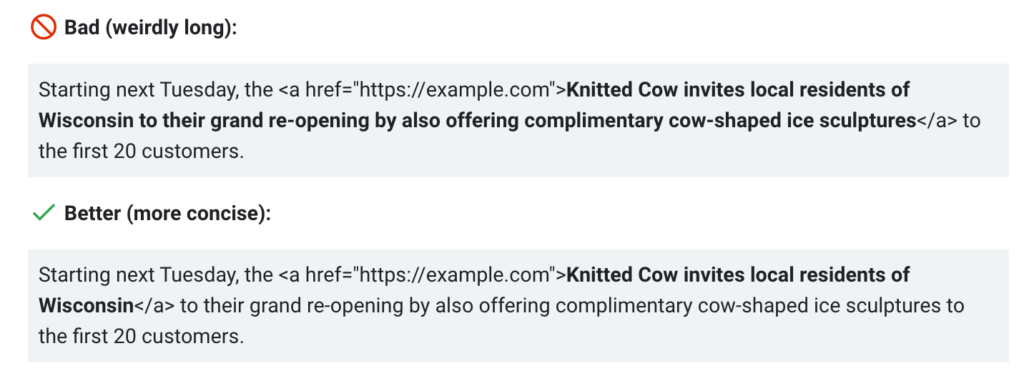
Exclusively using your primary keywords may seem logical, such as a personal injury law firm using “personal injury lawyer” all of the time, as that’s the search query you’re aiming to rank for, but it can be considered “keyword stuffing” or "spam," and thus a violation of Google’s quality guidelines.
You also don’t need to hyperlink every other word. Less is sometimes more, and as Google states, “There’s no magical ideal number of links a given page should contain. However, if you think it’s too much, then it probably is.”
Finally, avoid linking to the same page too many times on a single page. It's better to have an article with a diverse set of internal links than to link to the same page multiple times.
Executing Your Internal Link Strategy Using Best Practices
Now that you know why internal linking and navigation are important and how to build links that Google can read, let's talk strategy.
Prioritize the content that is most valuable to your firm. As mentioned earlier, a benefit of internal linking is the ability to extend authority from your established pages. Look for opportunities in your blog posts and new content to link to your core practice area pages.
Using internal links to direct users to interesting topics. There is more to internal linking than simply using it as an SEO tool. The ultimate goal of your law firm website is to get new cases which starts by getting leads from your website's users. Directing readers to other valuable information that relates to their issue is a great way to establish your firm as an authority to the potential client. Plus, it keeps them engaged with your website, which can also increase your chances of converting them to a client.
Should you simplify discovering internal linking opportunities with AI?
The short answer is "maybe."
A possible method to leverage AI in your internal link strategy is by utilizing its vast intelligence to assist you in recognizing internal linking opportunities from your own content you may not realize was there.
The prompt you can input to a chatbot such as ChatGPT to find additional internal links could be:
PROMPT: Based on the content of this page /INSERT-URL/, what are 5 to 10 relevant topics I should be linking to? Using search inquiry trends users have asked, what would the anchor text on my page be for these topics? Before showing the list with the relevant topics, explain in a couple of sentences why those internal links will be helpful for users.
It is important to note that large language models (LLM) such as ChatGPT do not have the ability to determine if an existing hyperlink was already implemented on your page, so if the topics given have already been used in your internal link portfolio, you would need to refine your prompt to exclude those topics.
It is also critical to emphasize that every answer generated by an AI bot should be reviewed extensively by someone on your team to make sure it's accurate and real. The last thing you want to have is a ChatGPT hallucination. CLM's co-founder, Jason Bland, experimented with ChatGPT on his recent generative AI and SEO video and asked ChatGPT for source URLs from customlegalmarketing.com. While they generated URLs, none of those articles actually existed.
AI can help find linking opportunities but you will need to verify its suggestions. Another easy way to find links is to use the search tool in WordPress. Simply highlight the phrase you want to link to and then search for relevant content. WordPress will display recent posts and pages and you can simply click on them to link your keyword to an internal blog post or page like in the example below.
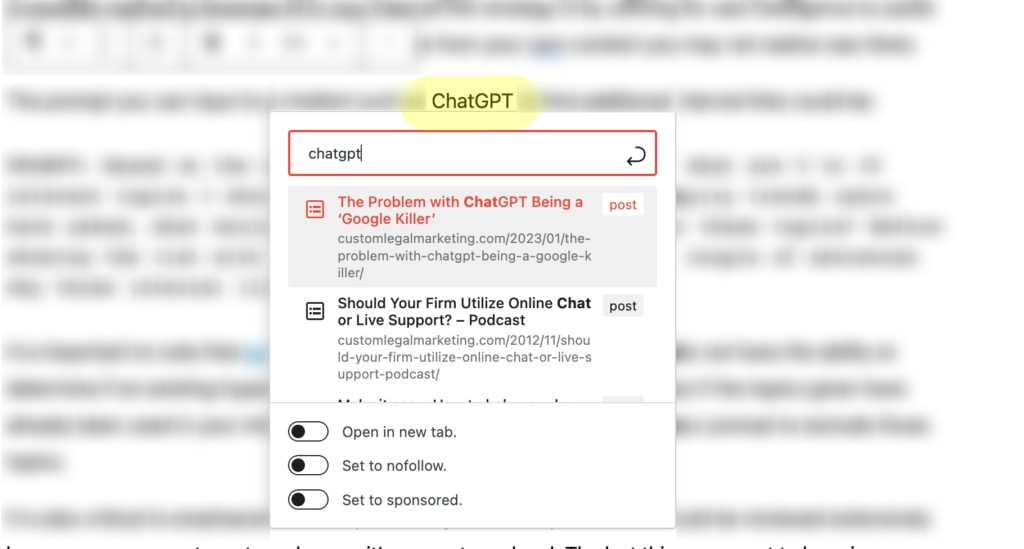
Internal Linking FAQs
What content should I internally link to?
You should be internally linking to other pages that are topical to the page you’re on, as well as pages you deem high-value and want to showcase.
What anchor text should I use when building internal links?
Link keywords, phrases, and statements in your content that are relevant to other pages. Focuses on what's relevant and helpful for your readers first and SEO benefits second.
How many internal links should I have on a page?
There is no definitive number of internal links you should have on a page, only that you should be using an internal link strategy on your website. Use your best judgment to determine the amount but also don’t be afraid to add an internal link if you find an opportunity to.
What’s the difference between an internal link and a backlink?
An internal link connects pages within your own website. A backlink is a link where an external website is linking to your content. Internal links and backlinks contribute to a page's authority.
Dexter Tam is a Google Partner Certified SEM Specialist at Custom Legal Marketing.
