Acquiring leads is the lifeblood of any successful law firm. Therefore, a popular advertising strategy many marketers recommend to their law firm clients is creating ad campaigns on Google Ads, which can highlight your business on Google Search, Google Maps, YouTube, and more Google services that a large number of people use on a daily basis. And in terms of conversion actions a user can take on your ad and website, phone calls are an avenue that every law firm utilizes.
As your paid campaigns are actively accumulating monetary spend, it is important to properly analyze the quality of the phone calls your law firm has been getting from your advertising ventures. This is where call tracking comes in.
Call tracking software allows you to see who and when someone called your office, along with the duration of said call, all readily available almost instantaneous for you to access anywhere. Oftentimes you would use a different tracking number for the various channels your clients may come from. For example, you would use a unique call tracking number for users who call directly from the ad, as well as a unique number for those who came to your website by clicking on your ad.
Google Ads also allows you to enable call details forwarding on their platform, bridging both your call tracking and Google Ads’ data together. With call details forwarding, you will be able to see which exact campaign, ad group, and keyword triggered the ad that resulted in your call conversion. This information would then be accessible through your call-tracking provider.
With your call tracking software and Google Ads working in unison, you will be able to discern whether the phone calls you have been receiving are high quality, while simultaneously getting attribution data that can help you improve your Google Ads campaign. By knowing which specific campaign and keyword resulted in a call, you will be able to better decipher what allowed your ad to generate a worthwhile case.
How to setup call details forwarding on Google Ads
In order to set up call details forwarding, you will need to be signed up with one of the call-tracking providers Google has partnered with. The current providers available to integrate with Google Ads for call details forwarding are:
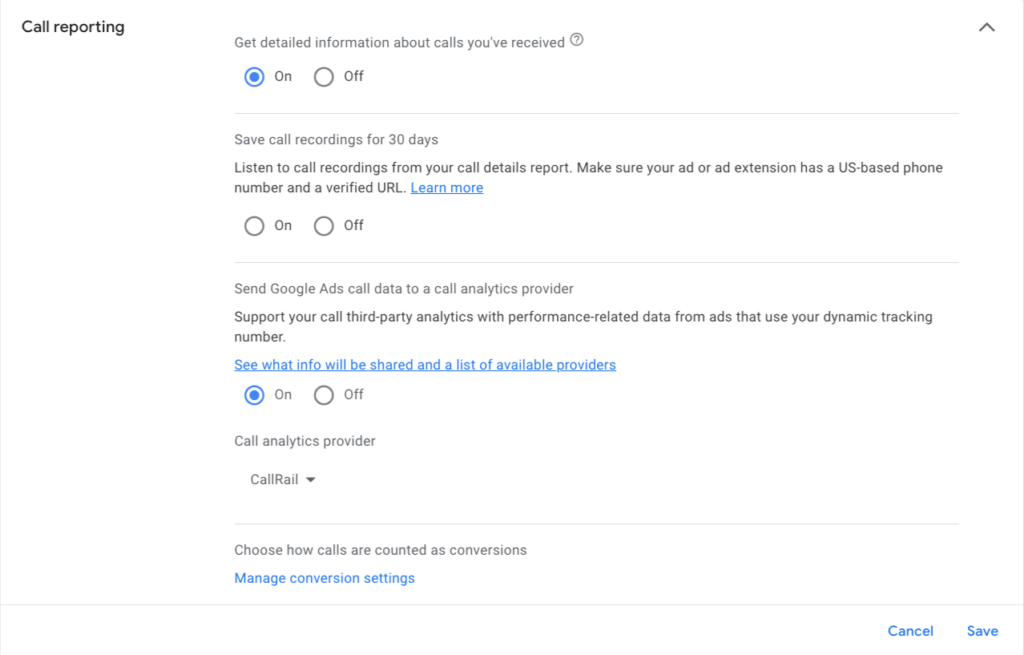
If you are already using one of these call tracking providers, you would then go to your account on Google Ads. Under Settings, select Account settings. Click the Call reporting drop-down, and on the section that says, “Get detailed information about calls you’ve received,” select On.
For “Save calls recording for 30 days,” you can choose whether to turn it on based on your state bar's privacy policies, as well as understanding your clients’ comfortability levels with having their calls recorded.
Lastly, for “Send Google Ads call data to a call analytics provider,” select On. You will then choose your respective call analytics provider. Click Save, and call details forwarding has now been set up for your account.
Dexter Tam is a Google Partner Certified SEM Specialist at Custom Legal Marketing.
