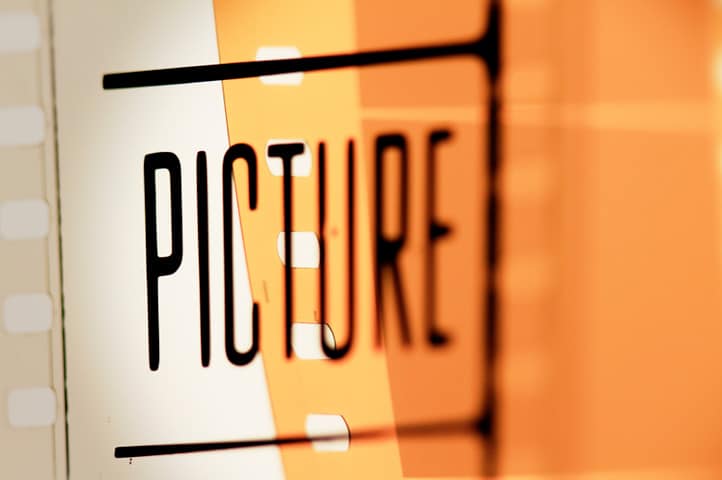Images are an often untapped source of website traffic. Google indexes images, which in turn provide links back to your site. Posts that contain an image garner considerably more attention on social media sites like Facebook and Twitter and are more likely to be shared than their plain-text counterparts. Pinterest now offers rich article pins, which allow publishers to share information about an article, along with a picture and link, on their boards. And infographics can provide high-quality links that bring visitors who are already interested in the information you are sharing. (Infographics may also be posted to other sites, helping you build your organic link portfolio.)
Website graphics should not be an afterthought. Optimized, properly-sized images are one piece of a comprehensive content strategy. Google provides image publishing guidelines that help explain how to properly optimize images. Most of the recommendations involve encouraging site owners to add as much information to images as possible. Start by naming files using descriptive language. Instead of numbers or single words, try filenames like "alzheimers-walk-participants.jpg" or "bankruptcy-seminar-attendees.jpg." Give details, but do not spam filenames with too many keywords. Always make sure your filenames do not contain spaces.
You can also add information about your images using alt tags. An alt tag is an HTML element that provides a way to explain the content of a picture. A plain image tag looks like this:
< img src="myimage.jpg" >
A more descriptive tag looks like this:
< img src="law-firm-fundraiser.jpg" alt="Fundraiser for San Francisco Alzheimer's Walk" title="Alzheimer's Walk 2013" >
Your development team or marketing company should be adding alt tags to all pictures.
The context of the page on which an image sits is also important. Google looks to context to help determine what content is relevant to searchers. If crawlers see copy about filing for divorce next to a picture titled "fried-green-tomatoes.jpg," the search engine is getting a mixed message. Confusing search engines is bad strategy.
The quality of the pictures you post also contributes to proper optimization. People and search engines like high-caliber pictures. Good images are:
The right resolution: Oversized images must be resized by your browser on the fly, unnecessarily slowing load time. Undersized images that are stretched to fit a larger space will appear blurry and unclear.
Relevant: Pictures are important, but placing an image in the content just for the sake of having one is a waste of time, space and bandwidth. Make sure the image you choose ads something to your post.
Uncommon: Unless you are only using pictures taken by members of your firm, there is a chance others could be using the same image. Some redundancy is inevitable when sourcing images from stock sites or Creative Commons, but it is possible to find interesting images that few people are using.
Informative: Educational images and infographics are highly sharable, increasing your social reach.
All websites contain images. Make sure yours are working for you.