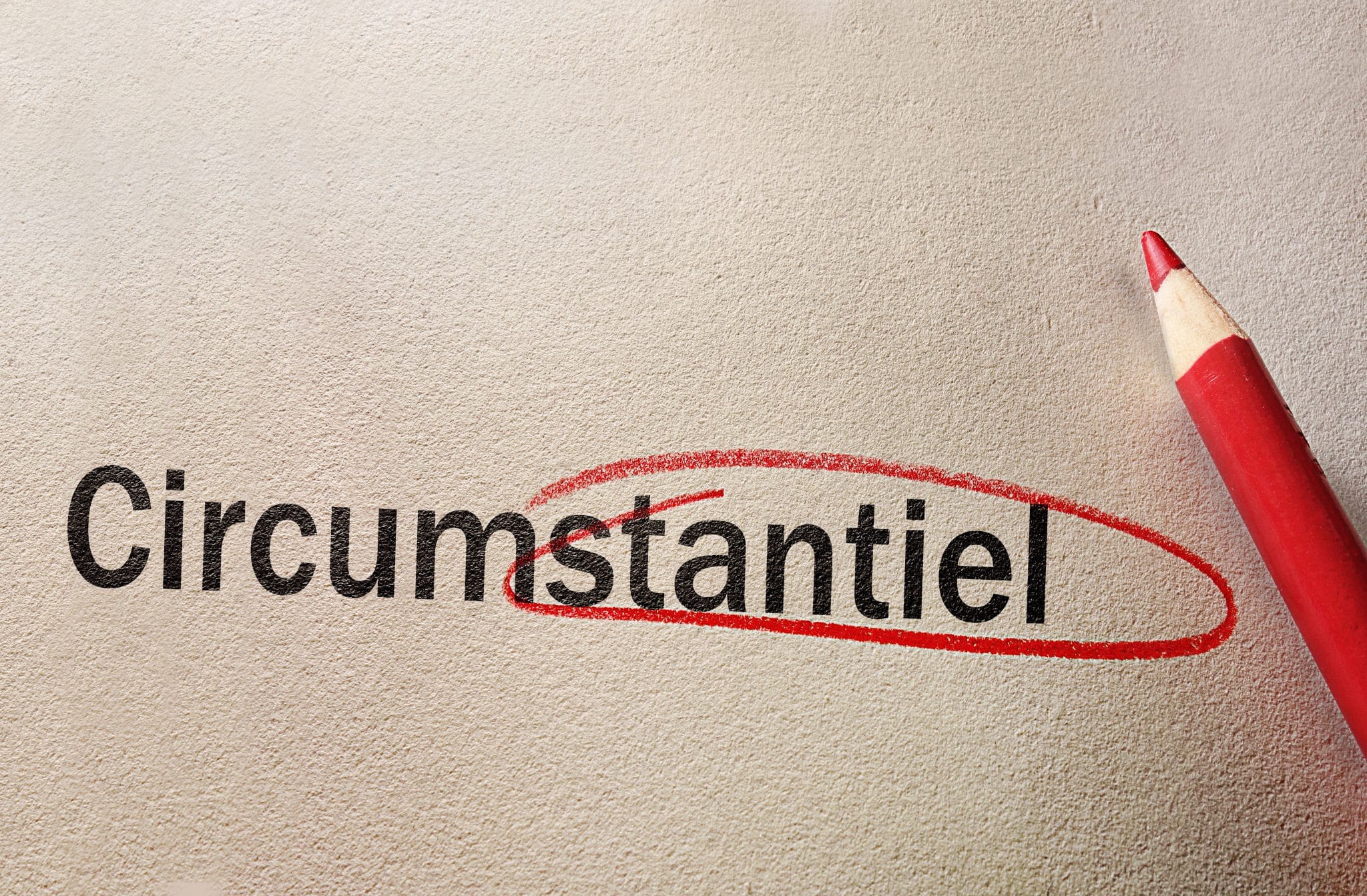Emails. Texts. Websites. These days, much of our communication relies on the written word. That’s in addition to the memos, contracts and motions you compose for your law firm.
Written messages have their advantages. You can craft your response on your own time and convey information in a permanent way.
With all the different forums requiring you to type your words instead of speak them, there are many opportunities for typos to sneak into your sentences.
Typos on your firm’s website aren’t a good look. When potential clients catch a typo, they may question the level of care you will devote to their case. Typos can also hurt your website’s ranking by search engines, which value quality content over posts riddled with errors.
It’s imperative to proofread everything you write. If you’ve written something, allow yourself some time from when you finish the draft to when you start editing. That way, you’re looking at the text with fresh eyes. Also, consider printing a paper copy. Studies have shown reading words on paper allow for deeper comprehension than reading words on a digital screen. Finally, read the text aloud. You may hear errors in your draft, such as missing words and awkward phrases.
But you’re human and still make mistakes. That’s why you get help and use tools like spell check. Often, though, regular spell check doesn’t cut it. For example, if you want to say “for our clients” but accidentally type “fore our clients,” spell check won’t catch you inserted a word commonly known as an exclamation meant to warn people in the path of an airborne golf ball.
Luckily, there are scanning tools that offer extra assistance when checking for typos. Read below and give them a try to find the service that works best for your law firm’s needs.
Grammarly
Grammarly uses AI to automatically detect grammar, spelling, punctuation, word choice and style mistakes. Millions of users rely on the app, including over 600 universities and corporations.
You can use Grammarly by copying and pasting any English text into Grammarly’s Editor or installing its browser extension. Both tools flag potential errors and suggest corrections. With each recommended fix, Grammarly provides an explanation so you can make an informed choice about whether to edit the text.
Grammarly can check writing you do online, including copy for your website. For those with a PC, you can download Grammarly for Microsoft Office. The algorithm will catch possible issues in your word processor documents.
While Grammarly is free to use, the company also offers a premium service where you can be billed monthly, quarterly or yearly. The paid version includes hundreds of additional checks that find complicated writing errors and spot plagiarism.
Ginger
Ginger is a writing tool that uses natural language processing to help you compose text faster and better on your phone and computer. The company, which was founded in Israel, established a mission to help more people communicate effectively in English.
Its app and browser extension boast a number of features, including a grammar and spell check. Instead of seeing a laundry list of suggestions for a fix – like other checkers provide – Ginger offers up the best one, making it an easy choice during the editing process.
In addition to catching typos in the paragraphs you’ve written, Ginger can improve your sentence structure by rephrasing your text. You can add missing words and complete sentence fragments by accepting Ginger’s suggestions.
If you don’t want to read your draft aloud, you can utilize the app’s text reader and listen to your words spoken back to you.
And for messages involving words that aren’t in English, Ginger can translate them in more than 40 languages. So you can check for typos in those Latin words you sprinkled throughout your website’s pages. Pretty cool, ita?
Ginger offers a free version and a premium version to those who want to pay for additional assistance.
Typosaurus
Typosaurus is a spell checker that lets you scan your entire website at once. The free service based in London promises to make spelling errors extinct.
To use the service, you can visit https://typosaur.us and enter up to 10 web addresses on the homepage. You can also install a Chrome extension that checks individual web pages when you click a button.
After Typosaurus finishes scanning, a page will reveal the errors found and suggest fixes. Typosaurus is easy to use and requires no sign-up to start.
 Amanda Westrich is a content developer for law firms at Custom Legal Marketing.
Amanda Westrich is a content developer for law firms at Custom Legal Marketing.